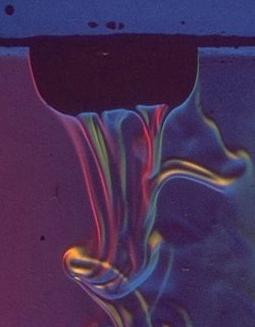 |
 |
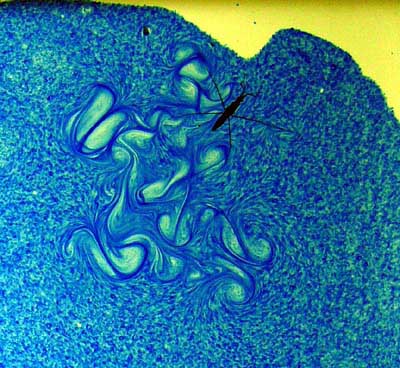 |
Problem 1. Bow
The following is a model set-up to illustrate a problem with the boundary condition of the non-overlapping region of a interface surface located at the wall. Figure 1 shows the geometry of the set-up, which contains of a bow with one large curved inlet (1 m/s) and one small straight inlet (10 m/s). One of the interface surfaces is the military green front wall of that inlet and it is on that wall the problem arises. The outlet is to the left in the figure.
Figure 2 shows the velocity magnitude on the two interfaces with interface 1 to the left and the larger interface 2 to the right. As seen, the velocity is not zero as it should be on the left wall of the small straight inlet. That even though the boundary condition of the new surface "wall-13" (listed under Boundary Zone 2 in the Grid Interfaces panel) resulting from the non-overlapping region of interface 2 is set to no-slip wall.

Figure 3 shows the velocity magnitude on several surfaces through the geometry. The no-slip velocity conditions at the rear and front sides are fulfilled but not the front wall of the small straight inlet.

I would be thankful for any help that helps me to solve the problem and get a no-slip boundary condition on the wall corresponding to "wall-13". Below there are some Gambit and Fluent files from the model set-up.
Download (8.2 MB): it.dbs
Download (12.3 MB): it.msh
Download (5 k): it.jou
Download (6.3 MB): it.cas
Download (5.6 MB): it.dat
It seems like the problem is a bug in FLUENT 6.2. When running the bow in FLUENT 6.1, the no-slip boundary condition is fulfilled on the non-overlapping part of the interface, see figure 3b. Now the front wall of the straight inlet is blue corresponding to zero velocity.

Problem 2. Two-square pipe
An other simpler set-up to illustrate the problem is the two-square pipe. One larger square pipe is prolonged with a smaller square pipe, which is rotated 45 degrees around its axis. The grid interface is between the two pipes and the non-overlapping part should be a wall with no-slip condition, which is not the case, see figure 4. The flow is from the larger pipe into the smaller one.
Problem 3. FLUENT 6.2 Tutorial 6 "Using a Non-Conformal Mesh"
A third way to illustrate the problem is to look at Fluent's own tutorial 6 where the non-overlapping part of one interface surface also should be a wall, but the no-slip condition is not fulfilled as can be seen in figure 5. The wall that is not blue (zero velocity) is the interface surface "interface-duct".
I have now been contacted of other people that experience the same problem. So now I am wondering if this might be a bug in Fluent 6.2 or are we all doing the same fundamental mistake setting up grid interfaces?
 |
 |
 |